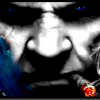How to Fix this patch error?
 YourUniverse
10 Oct 2017
YourUniverse
10 Oct 2017
Hello. How do i fix this error?
"Unable to connect to the server.
Check your internet connection.
Make sure you have the latest downloader from the website."
I already tried to do the run as administrator and turn off the antivirus method. Thank you for answering
"Unable to connect to the server.
Check your internet connection.
Make sure you have the latest downloader from the website."
I already tried to do the run as administrator and turn off the antivirus method. Thank you for answering
 shesgotthemoves
18 Oct 2017
shesgotthemoves
18 Oct 2017
This happened on my other laptop as well. When I downloaded the installer, I was surprised that it finished downloading right away (if I'm not mistaken it usually takes a couple of minutes before it finishes downloading the file). Then when I opened the launcher, the thing that says 'unable to connect to server...' popped out. I'm 100% there's nothing wrong with my wifi/internet connection at that time because I was online in the game in my desktop and there was nothing wrong with it. I hope we'll be able to find a solution for this problem!
 Rafeasr
18 Oct 2017
Rafeasr
18 Oct 2017
If you installed it in c:/ move it to desktop or in the documents folder. Not sure about this but check if your anti virus and firewall isn’t blocking the games port
 SanMigZer0
28 Oct 2017
SanMigZer0
28 Oct 2017
I experience that too but i try all the possible solution only one that is >100% effectively disable antivirus and add the (iroseph luncher.exe) into exceptions and disable also the windows defender and that's it! I hope this solution will help. Have a nice day