iRose Online has stopped working...
 SpamMachine
27 Jul 2017
SpamMachine
27 Jul 2017
This thing pissed me off since the last update few days ago. It works perfectly before without any flaws but since the last update it started showing that error.
What I did so far:
- Uninstalled/Reinstalled my client
- Re-downloaded new client in website
- Tried online solutions and compatibility mode
- Run as administrator
I'm using windows 10 but I don't think there's a problem with that because it works before. Thanks.
Edited by SpamMachine, 27 July 2017 - 10:39 PM.
What I did so far:
- Uninstalled/Reinstalled my client
- Re-downloaded new client in website
- Tried online solutions and compatibility mode
- Run as administrator
I'm using windows 10 but I don't think there's a problem with that because it works before. Thanks.
Edited by SpamMachine, 27 July 2017 - 10:39 PM.
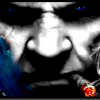 Sadlerious
27 Jul 2017
Sadlerious
27 Jul 2017
As far as I know this is triggered from the game itself while being in game. It can be a misplaced thing in game which triggers this. Did you put the irose map in exceptions in the antivirus you are using? I had to do this because my antivirus kept closing the game down.
 tintin
28 Jul 2017
tintin
28 Jul 2017
Are those errors happening when you do one particular thing in the game? If you give some more info it will be easier to solve it.
Errors are being fixed every day now based on the crash reports. Give it a few days and it will run without problems again.
Errors are being fixed every day now based on the crash reports. Give it a few days and it will run without problems again.
 SpamMachine
28 Jul 2017
SpamMachine
28 Jul 2017
@Sadlerus, no I don't have to put them into exceptions since the windows defender doesn't detect any problem with irose's files.
@Tintin, I don't think so.. I didn't even edit the settings, i have the default one.
@Tintin, I don't think so.. I didn't even edit the settings, i have the default one.
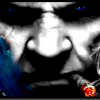 Sadlerious
02 Aug 2017
Sadlerious
02 Aug 2017
I've been having this issue too. Once I open up my third client it freezes and then it says has stopped working. And once I close that down, other clients will crash over time.


