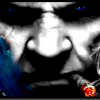Here's some guides how to allow blocked or detected files on Avast (antivirus software)
1. Open the Avast go to Settings > General
2. Find the Exclusions tab go to DeepScreen (to copy the detected file/s) after that paste the copied file/s on the file path then click Add

3. Added file path will now be excluded from any Avast scanning




 This topic is locked
This topic is locked