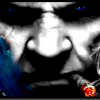RunTime Error!
Started by Okkinokinoks, Oct 17 2015 05:46 AM
3 replies to this topic
#1
Posted 17 October 2015 - 05:46 AM
Can you help me? how to fix this one.
#2
Posted 17 October 2015 - 07:23 AM
From what I can understand from this error, try to uninstall Visual C++ Redistributables then reboot your system. After that download a fresh copy of C++ Redistributables. I might be because the one you have atm is corrupted or you don't have it on your system yet.
And in your life time don't use a Register Cleaner, I will cause you more problem then you have right now.
And in your life time don't use a Register Cleaner, I will cause you more problem then you have right now.
#3
Posted 17 October 2015 - 06:14 PM
Try to open the iRoseOnline client in the original Rose folder as admin see if that works.
#4
Posted 23 October 2015 - 12:31 PM
Thanks to both of you my iROSE Client is working now 
1 user(s) are reading this topic
0 members, 1 guests, 0 anonymous users



 This topic is locked
This topic is locked