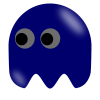Full Name:PhoneMyPC
Short Name: PhoneMyPC
Google ID: com.softwareforme.PhoneMyPC
Version: 2.0.4.1
File size: 380.57 KB
Category: Applications, Tools
Developer: Scott Hooper
Whats New in PhoneMyPC 2.0.4.1
- *** 2.0.4.1
- Fixed tiny icon in Android APP drawer and desktop.
- *** 2.0.4.0
- Fixed invisible cursor and toolbars for Kitkat users.
- *** 2.0.3.6
- Fixed the [new] issue with activities closing when the device was rotated.
- *** 2.0.3.5
- Forced bottom toolbar to show in PC List screen (for access to settings in HoneycombICS).
- *** 2.0.3.4
- Better direct-connections, minor fixes and optimizations.
- *** 2.0.3.3
- Fixed minor bug: missing Menu button on some tablets.
- CPU :
- Android Version : Cupcake 1.5
- Screen : small
- GPU :


dload link http://download.apks...yPC&ver=2.0.4.1
Requirements:
you need to have a stable and dependable internet for both device...
Info: this application is same as teamviewer..
proper setup well be posted soon if gamer's requested it....
i have both pc apps and droids apps.. and i well share it for free soon...




 This topic is locked
This topic is locked