Strorage Problem
#1
Posted 25 June 2012 - 09:54 PM
#2
Posted 25 June 2012 - 10:06 PM
Edited by DELUX, 25 June 2012 - 10:11 PM.
#3
Posted 25 June 2012 - 10:20 PM
#4
Posted 25 June 2012 - 10:55 PM
*Go to Manage Account.
*Go to Recover Pin.
*Fill in your email / mother name. (The first character of your email and the last character of your email will be given as a Hint, this Hint will also be given for the mothername.)
Example:
Email :
Hint : a*****k@h*********m
Mothername :
Hint : s*****p
Hope this might help you to recover pincode.
#5
Posted 26 June 2012 - 06:21 AM
#6
Posted 27 June 2012 - 04:55 AM
Edited by randell024, 27 June 2012 - 04:24 PM.
#7
Posted 27 June 2012 - 04:25 PM
#8
Posted 27 June 2012 - 06:51 PM
- First time you enter your account you or some one else made the first pincode.
- If you forgot your email , mother name there will be given the first character of your email , mothername and the last character will be given of your email , mothername.
- If you don't remember email perhaps you should write a Ticket.
#9
Posted 27 June 2012 - 07:43 PM
follow and i hope it help
* Login you account in website of iROSEPH Online
* Click Manage Account at the login info

*Click Recover Pin
* If you did not remember your Email, you will see the hint of it in this page,..
* Just type your Email and mothers name and click "Reset PIN"

*After clicking Reset PIN you will see the RECOVERD PIN at the top
* Log-in your Account in the game, at right side area you will see the "Manage Access" Type the Recovered PIN in this box
* Click the "Change PIN" and Enter your Desired PIN and click "Confirm"

* You will see the name of your Computer if a name was color yellow, click "All" if you want to full Access your account,
I hope it help. Good luck Buddy.
Edited by DELUX, 27 June 2012 - 07:52 PM.
#10
Posted 29 June 2012 - 12:30 AM
#12
Posted 29 June 2012 - 09:42 AM
 randell024, on 29 June 2012 - 12:30 AM, said:
randell024, on 29 June 2012 - 12:30 AM, said:
OMG! like Reemen said... ticket is a last option
#13
Posted 29 June 2012 - 02:49 PM
~on our site, under "Recover PIN", a hint for email and mother's name is already given. if in any case those hints wont ring a bell, then a ticket would be your last hope to get more hints. but im definitely sure they wont give it outright.
~remember that iroseph online has no control nor authority to recover hacked/deleted email account on these entities yahoo mail, gmail, hotmail. each of those email providers has and have their own support. i rounded it up for you.
~Recover Hacked/Deleted Email account: Yahoo!, Gmail, Hotmail.
good luck
#14
Posted 01 July 2012 - 08:35 AM
9 user(s) are reading this topic
0 members, 9 guests, 0 anonymous users



 This topic is locked
This topic is locked



















