 EDIT: I reinstalled it, this time it didn't work. now patch_121 fails again. ._.
EDIT: I reinstalled it, this time it didn't work. now patch_121 fails again. ._.
Edited by MilkyKnight, 06 June 2012 - 06:00 AM.
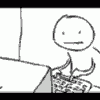
Posted 06 June 2012 - 05:46 AM
 EDIT: I reinstalled it, this time it didn't work. now patch_121 fails again. ._.
EDIT: I reinstalled it, this time it didn't work. now patch_121 fails again. ._.
Edited by MilkyKnight, 06 June 2012 - 06:00 AM.
Posted 06 June 2012 - 06:05 AM
Posted 06 June 2012 - 06:05 AM
Posted 06 June 2012 - 06:17 AM
 MilkyKnight, on 06 June 2012 - 06:14 AM, said:
MilkyKnight, on 06 June 2012 - 06:14 AM, said:
Posted 06 June 2012 - 06:20 AM
 tintin, on 06 June 2012 - 06:17 AM, said:
tintin, on 06 June 2012 - 06:17 AM, said:
Edited by MilkyKnight, 06 June 2012 - 06:31 AM.
Posted 06 June 2012 - 06:34 AM
Posted 06 June 2012 - 06:39 AM
Posted 06 June 2012 - 07:53 AM
Posted 07 June 2012 - 06:55 PM
0 members, 1 guests, 0 anonymous users