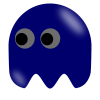When I login my account to a new Laptop/PC, there'll be a pop-up message saying
that "You don't have access" thingy, right?
So here's my problem,
When I enter my pin to grant the access, NOTHING happens... If I enter again, it will be disconnected.
When I login again, my account will be blocked. -_________-
It happens again and again. T___T
Sorry, If I can't show you some screenshots because my account is currently blocked for 59 minutes. -___-
Lastly, I've tried to login and grant the access of my other account and IT WORKS properly...
What could be the possible solution to this problem?
Thanks!
Edited by Judaaas, 28 March 2013 - 01:23 AM.




 This topic is locked
This topic is locked